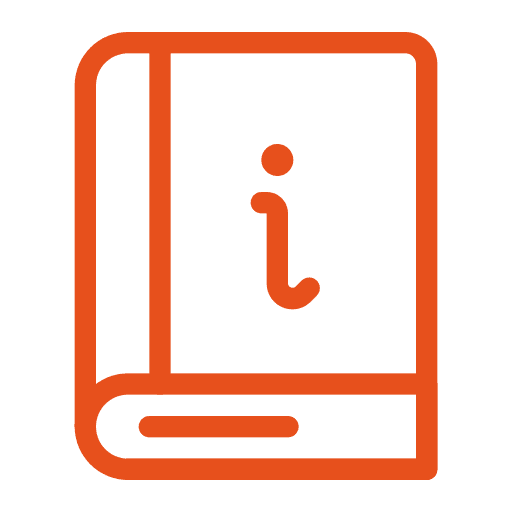Resources
Document Library
Access helpful support documentation using the link below. Find step-by-step guides, product manuals, and troubleshooting tips to help you get the most out of your Lockt system.
Developer Tools
Access Lockt’s Developer Tools using the link below. Explore comprehensive API documentation, integration guides, and resources to build custom solutions and connect Lockt seamlessly with your existing systems.
YouTube Channel
Access Lockt’s Youtube channel to find helpful instructional videos.
System Health
View current uptime and system status along with any reported events.
Trust Center
Explore Lockt's Trust Center for details on our security and compliance
Technology
Partners